目录
代码下载
六、商品类别数据展示
6.1. 商品类别数据接口
(1)商品分类有两个接口:
一种是全部分类:一级二级三级
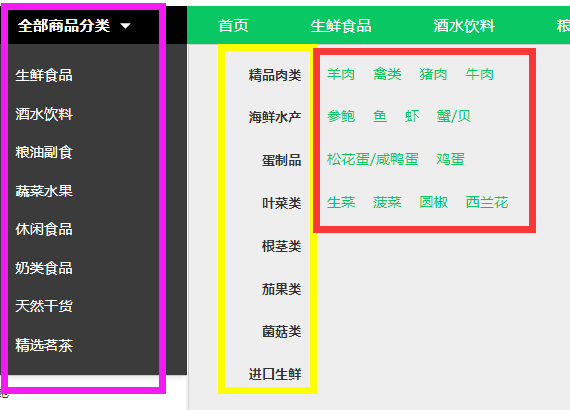
一种是某一类的分类以及商品详细信息:

开始写商品分类的接口
(2)序列化
给分类添加三级分类的serializer
goods/serializers.py
from rest_framework import serializersfrom .models import Goods,GoodsCategoryclass CategorySerializer3(serializers.ModelSerializer): '''三级分类''' class Meta: model = GoodsCategory fields = "__all__"class CategorySerializer2(serializers.ModelSerializer): ''' 二级分类 ''' #在parent_category字段中定义的related_name="sub_cat" sub_cat = CategorySerializer3(many=True) class Meta: model = GoodsCategory fields = "__all__"class CategorySerializer(serializers.ModelSerializer): """ 商品一级类别序列化 """ sub_cat = CategorySerializer2(many=True) class Meta: model = GoodsCategory fields = "__all__"
(3)views.py
class CategoryViewSet(mixins.ListModelMixin, mixins.RetrieveModelMixin, viewsets.GenericViewSet): ''' list: 商品分类列表数据 ''' queryset = GoodsCategory.objects.filter(category_type=1)
serializer_class = CategorySerializer
说明:
- 注释的内容,在后面生成drf文档的时候会显示出来,所有要写清楚
- 要想获取某一个商品的详情的时候,继承 mixins.RetrieveModelMixin 就可以了
(4)url配置
# 配置Category的urlrouter.register(r'categorys', CategoryViewSet, base_name="categorys")
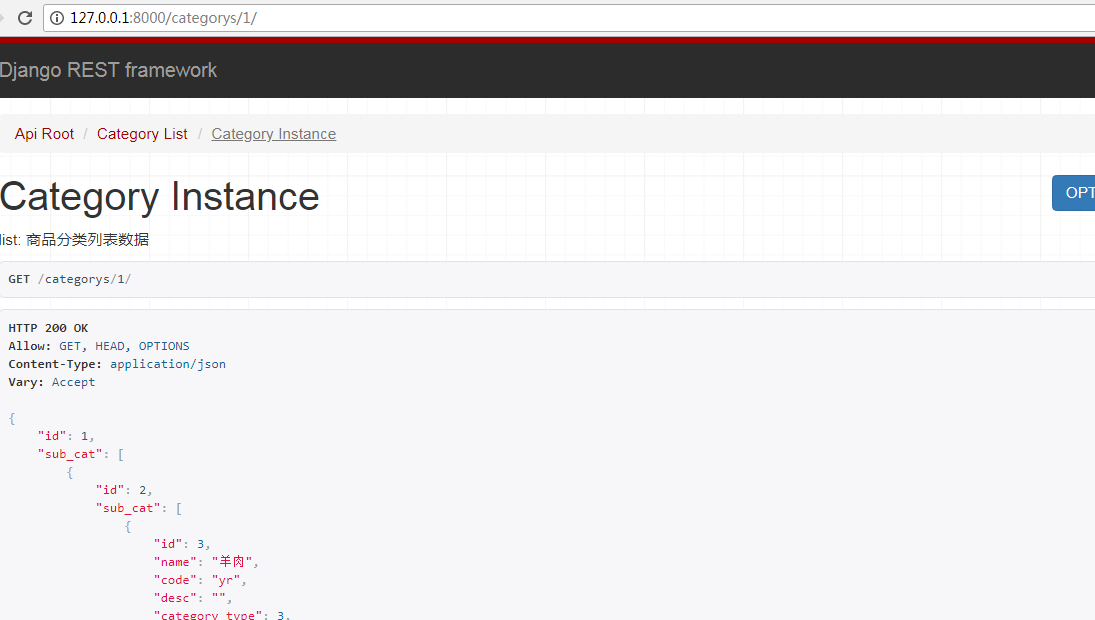
6.2.vue展示商品分类数据
接口相关代码都放在src/api/api.js里面,调试接口的时候我们首先需要新建一个自己的host,然后替换要调试的host
(1)新建local_host
let local_host = 'http://127.0.0.1:8000'
(2)替换商品类别默认的host
//获取商品类别信息export const getCategory = params => { if('id' in params){ return axios.get(`${local_host}/categorys/`+params.id+'/'); } else { return axios.get(`${local_host}/categorys/`, params); }}; 这个时候访问 http://127.0.0.1:8080/#/app/home/index
发现不显示商品分类了,是因为这涉及到了跨域问题,接下来就解决跨域的问题

drf跨域问题
后端服务器解决跨域问题的方法
(1)安装模块
pip install django-cors-headers
django-cors-headers 使用说明:https://github.com/ottoyiu/django-cors-headers
(2)添加到INSTALL_APPS中
INSTALLED_APPS = ( ...
'coreschema',
... )
(3)添加中间件
下面添加中间件的说明:
CorsMiddleware should be placed as high as possible, especially before any middleware that can generate responses such as Django's CommonMiddleware or Whitenoise's WhiteNoiseMiddleware. If it is not before, it will not be able to add the CORS headers to these responses.
Also if you are using CORS_REPLACE_HTTPS_REFERER it should be placed before Django's CsrfViewMiddleware (see more below).
意思就是 要放的尽可能靠前,必须在CsrfViewMiddleware之前。我们直接放在第一个位置就好了
MIDDLEWARE = [ 'corsheaders.middleware.CorsMiddleware', 'django.middleware.security.SecurityMiddleware', 'django.contrib.sessions.middleware.SessionMiddleware', 'django.middleware.common.CommonMiddleware', 'django.middleware.csrf.CsrfViewMiddleware', 'django.contrib.auth.middleware.AuthenticationMiddleware', 'django.contrib.messages.middleware.MessageMiddleware', 'django.middleware.clickjacking.XFrameOptionsMiddleware',]
(4)设置为True
CORS_ORIGIN_ALLOW_ALL = True
现在再访问 http://127.0.0.1:8080/#/app/home/index 数据就可以填充进来了

在一级分类中设置为True
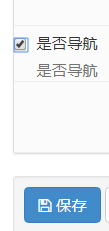

6.3.vue展示商品列表页数据
商品列表页会判断我们是serach还是getGoods
getListData() { if(this.pageType=='search'){ getGoods({ search: this.searchWord, //搜索关键词 }).then((response)=> { this.listData = response.data.results; this.proNum = response.data.count; }).catch(function (error) { console.log(error); }); }else { getGoods({ page: this.curPage, //当前页码 top_category: this.top_category, //商品类型 ordering: this.ordering, //排序类型 pricemin: this.pricemin, //价格最低 默认为‘’ 即为不选价格区间 pricemax: this.pricemax // 价格最高 默认为‘’ }).then((response)=> { this.listData = response.data.results; this.proNum = response.data.count; }).catch(function (error) { console.log(error); }); } }, 说明:
(1)page分页
page_size数量与前端一致
页码参数与起前端一致"page"
class GoodsPagination(PageNumberPagination): ''' 商品列表自定义分页 ''' #默认每页显示的个数 page_size = 12 #可以动态改变每页显示的个数 page_size_query_param = 'page_size' #页码参数 page_query_param = 'page' #最多能显示多少页 max_page_size = 100
(2)过滤
top_category是商品的一级分类,需要传入参数:一级分类的id
pricemin和pricemax与前端保持一致
获取一级分类下的所有商品
# goods/filters.pyimport django_filtersfrom .models import Goodsfrom django.db.models import Qclass GoodsFilter(django_filters.rest_framework.FilterSet): ''' 商品过滤的类 ''' #两个参数,name是要过滤的字段,lookup是执行的行为,‘小与等于本店价格’ pricemin = django_filters.NumberFilter(name="shop_price", lookup_expr='gte') pricemax = django_filters.NumberFilter(name="shop_price", lookup_expr='lte') top_category = django_filters.NumberFilter(name="category", method='top_category_filter') def top_category_filter(self, queryset, name, value): # 不管当前点击的是一级分类二级分类还是三级分类,都能找到。 return queryset.filter(Q(category_id=value) | Q(category__parent_category_id=value) | Q( category__parent_category__parent_category_id=value)) class Meta: model = Goods fields = ['pricemin', 'pricemax']
(3)排序
GoodsListViewSet中ording与前端要一致

#排序 ordering_fields = ('sold_num', 'shop_price') (4)替换为local_host
//获取商品列表export const getGoods = params => { return axios.get(`${local_host}/goods/`, { params: params }) } (5)搜索
#搜索 search_fields = ('name', 'goods_brief', 'goods_desc')
现在就可以从后台获取商品的数据了,主要功能
- 分类过滤
- 价格区间过滤
- 显示商品数量
- 分页
- 搜索

所有代码:


# MxShop/urls.py__author__ = 'derek'from django.urls import path,include,re_pathimport xadminfrom django.views.static import servefrom MxShop.settings import MEDIA_ROOT# from goods.view_base import GoodsListViewfrom rest_framework.documentation import include_docs_urlsfrom goods.views import GoodsListViewSet,CategoryViewSetfrom rest_framework.routers import DefaultRouterrouter = DefaultRouter()#配置goods的urlrouter.register(r'goods', GoodsListViewSet,base_name='goods')# 配置Category的urlrouter.register(r'categorys', CategoryViewSet, base_name="categorys")urlpatterns = [ path('xadmin/', xadmin.site.urls), path('api-auth/',include('rest_framework.urls')), path('ueditor/',include('DjangoUeditor.urls' )), #文件 path('media/ ',serve,{ 'document_root':MEDIA_ROOT}), #drf文档,title自定义 path('docs',include_docs_urls(title='仙剑奇侠传')), #商品列表页 re_path('^', include(router.urls)),] 

# goods/filters.pyimport django_filtersfrom .models import Goodsfrom django.db.models import Qclass GoodsFilter(django_filters.rest_framework.FilterSet): ''' 商品过滤的类 ''' #两个参数,name是要过滤的字段,lookup是执行的行为,‘小与等于本店价格’ pricemin = django_filters.NumberFilter(name="shop_price", lookup_expr='gte') pricemax = django_filters.NumberFilter(name="shop_price", lookup_expr='lte') top_category = django_filters.NumberFilter(name="category", method='top_category_filter') def top_category_filter(self, queryset, name, value): # 不管当前点击的是一级分类二级分类还是三级分类,都能找到。 return queryset.filter(Q(category_id=value) | Q(category__parent_category_id=value) | Q( category__parent_category__parent_category_id=value)) class Meta: model = Goods fields = ['pricemin', 'pricemax']


# goods/serializers.pyfrom rest_framework import serializersfrom .models import Goods,GoodsCategoryclass CategorySerializer3(serializers.ModelSerializer): '''三级分类''' class Meta: model = GoodsCategory fields = "__all__"class CategorySerializer2(serializers.ModelSerializer): ''' 二级分类 ''' #在parent_category字段中定义的related_name="sub_cat" sub_cat = CategorySerializer3(many=True) class Meta: model = GoodsCategory fields = "__all__"class CategorySerializer(serializers.ModelSerializer): """ 商品一级类别序列化 """ sub_cat = CategorySerializer2(many=True) class Meta: model = GoodsCategory fields = "__all__"#ModelSerializer实现商品列表页class GoodsSerializer(serializers.ModelSerializer): #覆盖外键字段 category = CategorySerializer() class Meta: model = Goods fields = '__all__'


# googd/views.pyfrom rest_framework.views import APIViewfrom goods.serializers import GoodsSerializer,CategorySerializerfrom .models import Goods,GoodsCategoryfrom rest_framework.response import Responsefrom rest_framework import mixinsfrom rest_framework import genericsfrom rest_framework.pagination import PageNumberPaginationfrom rest_framework import viewsetsfrom .filters import GoodsFilterfrom django_filters.rest_framework import DjangoFilterBackendfrom rest_framework import filtersclass GoodsPagination(PageNumberPagination): ''' 商品列表自定义分页 ''' #默认每页显示的个数 page_size = 12 #可以动态改变每页显示的个数 page_size_query_param = 'page_size' #页码参数 page_query_param = 'page' #最多能显示多少页 max_page_size = 100class GoodsListViewSet(mixins.ListModelMixin,viewsets.GenericViewSet): ''' 商品列表,分页,搜索,过滤,排序 ''' #这里必须要定义一个默认的排序,否则会报错 queryset = Goods.objects.all() # 分页 pagination_class = GoodsPagination #序列化 serializer_class = GoodsSerializer filter_backends = (DjangoFilterBackend,filters.SearchFilter,filters.OrderingFilter) # 设置filter的类为我们自定义的类 #过滤 filter_class = GoodsFilter #搜索 search_fields = ('name', 'goods_brief', 'goods_desc') #排序 ordering_fields = ('sold_num', 'shop_price')class CategoryViewSet(mixins.ListModelMixin, mixins.RetrieveModelMixin, viewsets.GenericViewSet): ''' list: 商品分类列表数据 ''' queryset = GoodsCategory.objects.filter(category_type=1) serializer_class = CategorySerializer